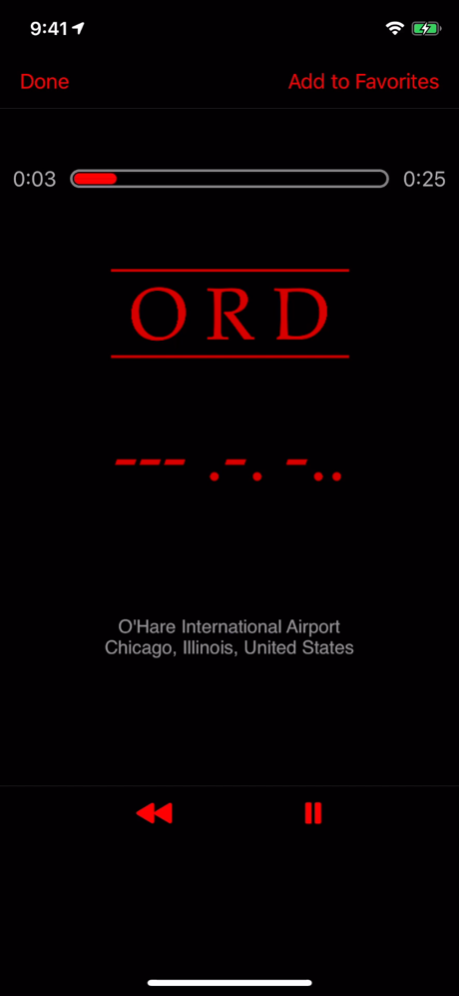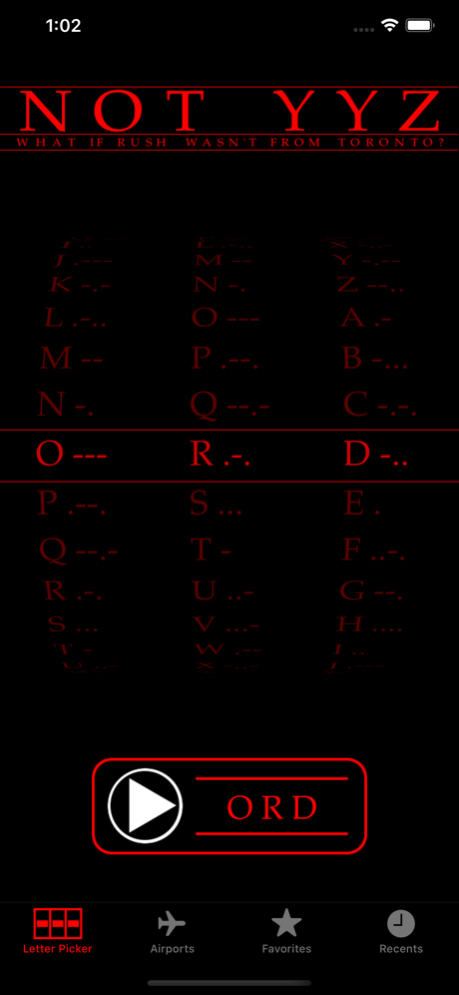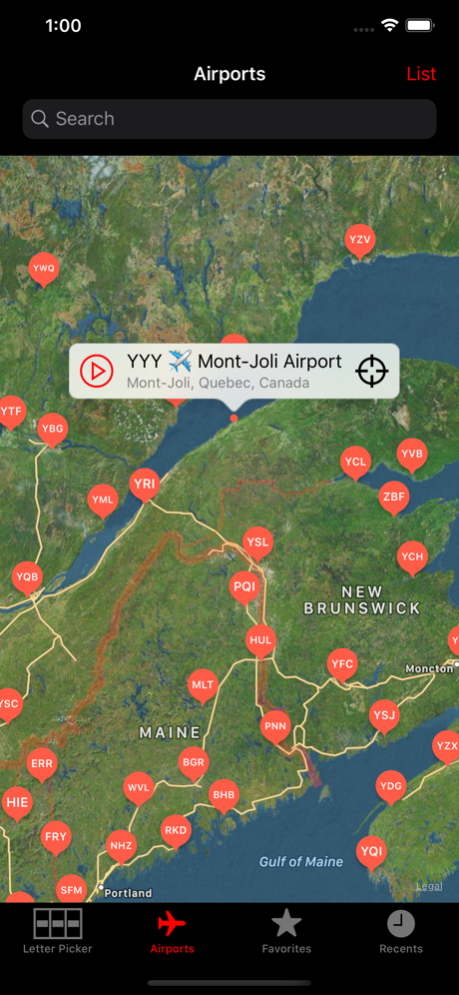Not YYZ 1.3.4
Continue to app
Paid Version
Publisher Description
Not YYZ is a mind-bending app for knowledgeable fans of the band Rush. Not YYZ lets you hear what "YYZ" would sound like if Rush wasn't from Toronto.
Neil Peart: "We were in a small plane and hearing from the cockpit the Morse code rhythm, and I said `Oh, wouldn't that be a neat introduction'...This song's an instrumental, but it's about YYZ airport. It's about airports."
The beginning of "YYZ" by Rush is based on the Morse code for YYZ, which is the IATA airport identifier for Toronto Pearson International Airport.
But what if Rush wasn't from Toronto? What would "YYZ" sound like if Rush was from your city? Not YYZ provides the answer.
Pick any combination of three letters (other than YYZ) and Not YYZ will play it in the style of "YYZ" by Rush. If the letters match an airport identifier, the airport's name and location will appear in the player.
Search for airports you've traveled through and cities you've visited. Try your initials. Create your own rhythms using the Morse code as a guide. The possibilities are endless!**
FEATURES:
-Browsable and searchable database of over 9000 airports.
-Tap the Not YYZ banner or shake the device to get random letters in the letter picker.
**Actually there are exactly 17575 playable possibilities.
Jan 29, 2024
Version 1.3.4
Updated airport information
About Not YYZ
Not YYZ is a paid app for iOS published in the Audio File Players list of apps, part of Audio & Multimedia.
The company that develops Not YYZ is Dr. Tae. The latest version released by its developer is 1.3.4.
To install Not YYZ on your iOS device, just click the green Continue To App button above to start the installation process. The app is listed on our website since 2024-01-29 and was downloaded 4 times. We have already checked if the download link is safe, however for your own protection we recommend that you scan the downloaded app with your antivirus. Your antivirus may detect the Not YYZ as malware if the download link is broken.
How to install Not YYZ on your iOS device:
- Click on the Continue To App button on our website. This will redirect you to the App Store.
- Once the Not YYZ is shown in the iTunes listing of your iOS device, you can start its download and installation. Tap on the GET button to the right of the app to start downloading it.
- If you are not logged-in the iOS appstore app, you'll be prompted for your your Apple ID and/or password.
- After Not YYZ is downloaded, you'll see an INSTALL button to the right. Tap on it to start the actual installation of the iOS app.
- Once installation is finished you can tap on the OPEN button to start it. Its icon will also be added to your device home screen.